
Financially mastering Shopify POS: A guide for growing eCommerce businesses
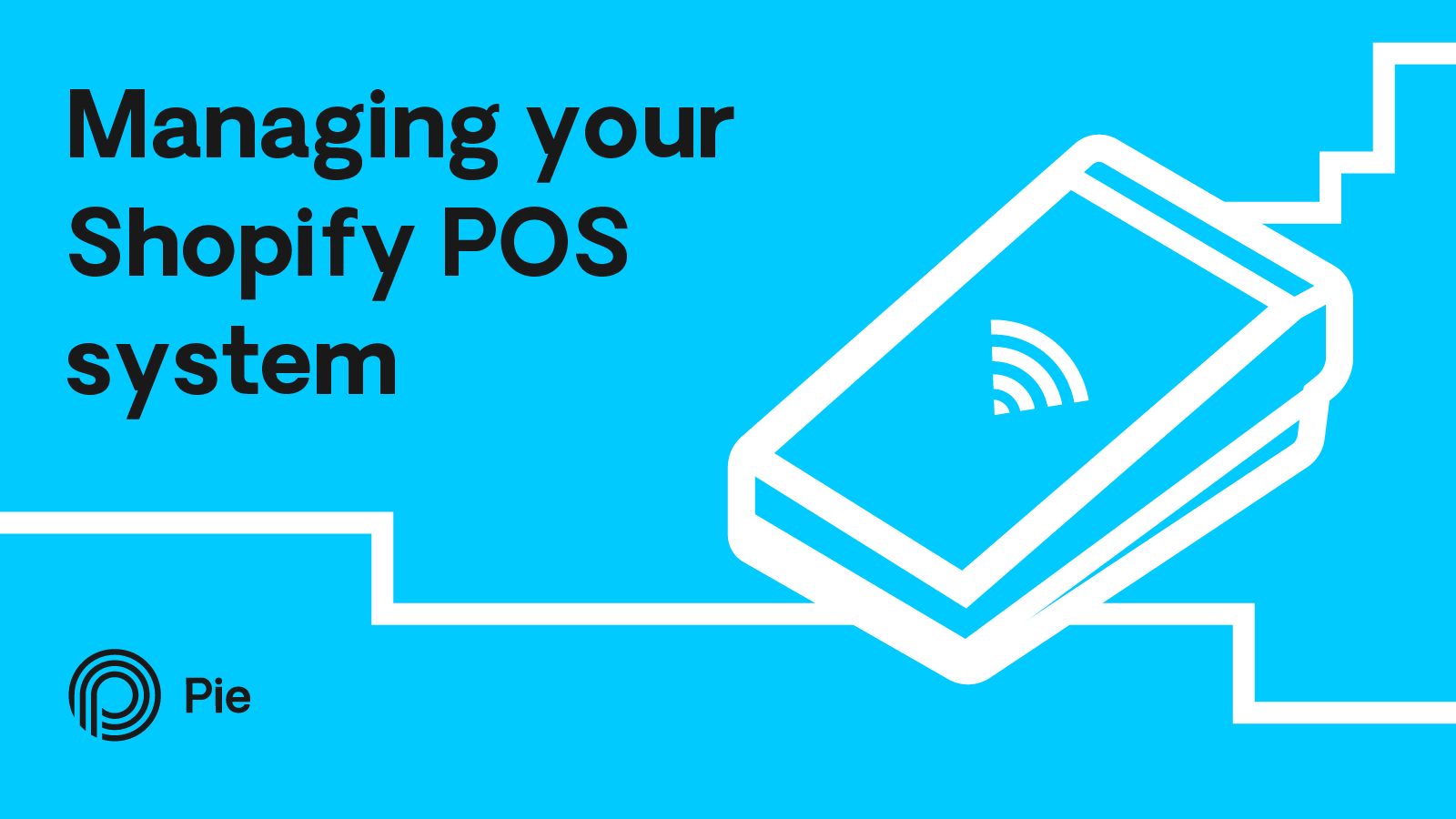
The most recent instalment of Shopify’s Editions brought with it an update to their POS Software. Whilst these changes had little impact on how you will manage the payments - it gave us a chance to give the system a refreshed look.
For many retail businesses, managing both online and in-store sales can be challenging, especially when streamlining processes across various channels, locations, staff, and customers. In this blog we want to look at how you can manage Shopify POS as a growing eCommerce business. As it can introduce some complexities when it comes to managing your payments.
What is Shopify POS?
Shopify POS, or Point of Sale, is Shopify’s system designed to help retail businesses manage in-person transactions and integrate them with their online sales. For eCommerce businesses that have brick and mortar retail stores or do pop ups, Shopify POS is a great system for seamlessly integrating your eCommerce store with your in person sales.
Shopify offers two different POS systems, POS Lite and POS Pro. Both let you handle transactions in store, give you brand management and analytics capabilities, and allow for individual staff logins. POS Pro, as the name suggests, offers a range of additional features too. These include smart inventory management, in store analytics, and the ability to set staff permissions and manager approval settings.
How much does Shopify POS cost?
As mentioned before, Shopify’s POS has two levels - Shopify POS Lite and Shopify POS Pro. As you can likely infer, you’ll be charged different amounts depending on which system you prefer to use.
POS Lite comes with no additional subscription costs to your Shopify plan, but is not available on the Starter Plan. It is therefore free to use outside of the costs of the terminal’s hardware.
Getting access to the features of POS Pro however will cost you an additional £69 per month per location. But it does not need to be used at every location, meaning you can actually use POS lite and POS pro at the same time, if you decide that some locations don’t need the additional features.
Shopify POS terminals come in many different shapes and sizes. You can actually install POS functionality onto an Android or iOS device, be it a phone or tablet. So assuming you already have one of those at your disposal, you can start selling in person with no additional cost.
Shopify itself does sell POS hardware too. These range from £49 for a basic terminal to £279 for a full countertop kit, however these are only one off payments and therefore won’t affect your cashflow in the long term.
Shopify themselves recommend that Shopify POS lite be used for selling at markets and pop ups, and that POS pro be used if you have a brick and mortar store, which is a stance that we generally agree with too.
How does Shopify POS work?
Like with Shopify itself, Shopify POS uses settlement accounting to transfer the funds you’ve received from your Shopify Account to your Bank account, via a process referred to as Settlement payments.
Settlement payments make it much easier to handle your bookkeeping. As your eCommerce business grows, your accounts will become much more complex as you begin to process more transactions. You could imagine how easy it would be to make a mistake in your bookkeeping if every transaction had its own invoice. This is where Settlement Accounting makes things easier.
Instead of receiving an invoice for every transaction, you instead receive one for each day you receive a payout. However the issue arises in that Shopify lumps the funds made through your POS system and your eCommerce store within the same payment.
Trying to allocate how much of each payment has come from which method and which location can become an exhausting task to deal with. And this is only hampered when we begin to think about returns, refunds, overseas transactions and more.
The solution to managing multiple transaction locations
Most eCommerce businesses go the route of using a third party tool to manage the settlement payments coming in from Shopify. Tools such as AX2 allow merchants to get insight into their retail and online sales, ensuring that all of your data is captured and accurately represented.
AX2, like Shopify, has various plans depending on where you are in your eCommerce journey. However, as a smaller store, it can become ever more difficult to justify paying for expensive integrations like these and will turn to doing the work manually.
Both manually scouring through your payments and incorrectly setting up your integrations can cause a mass of problems for your eCommerce business. And so, if you need help managing your finances you know exactly where to contact us.

.png)
.png)